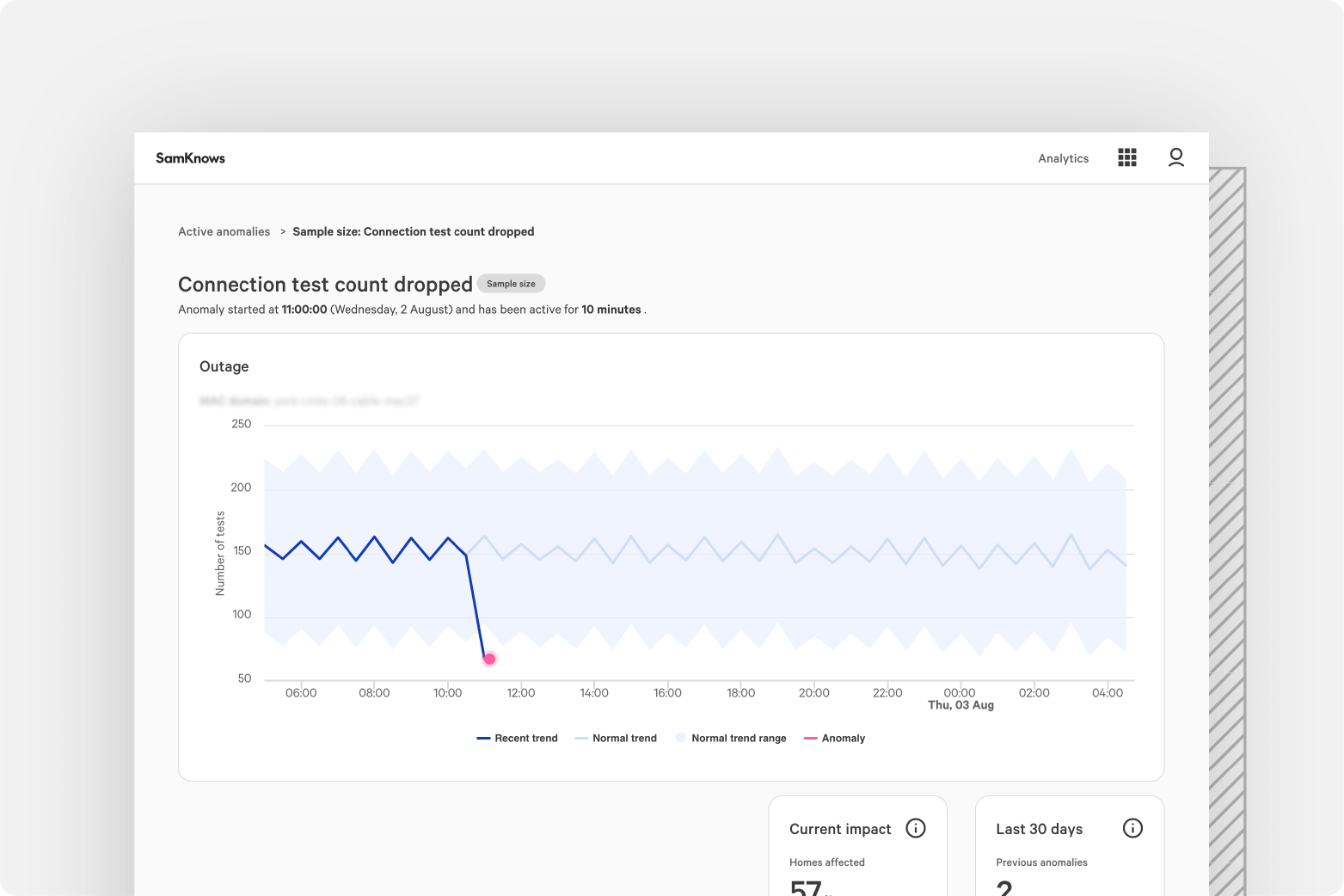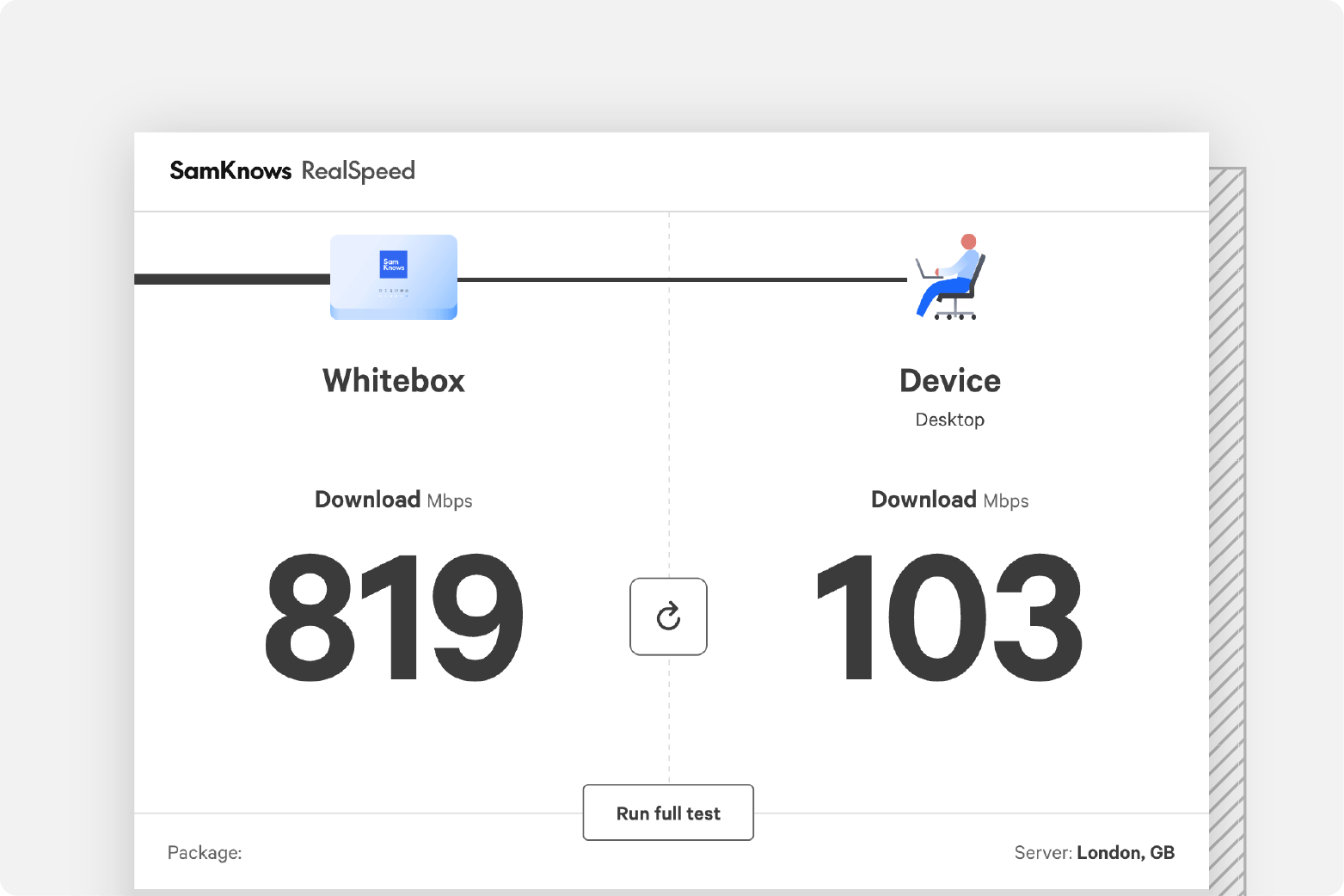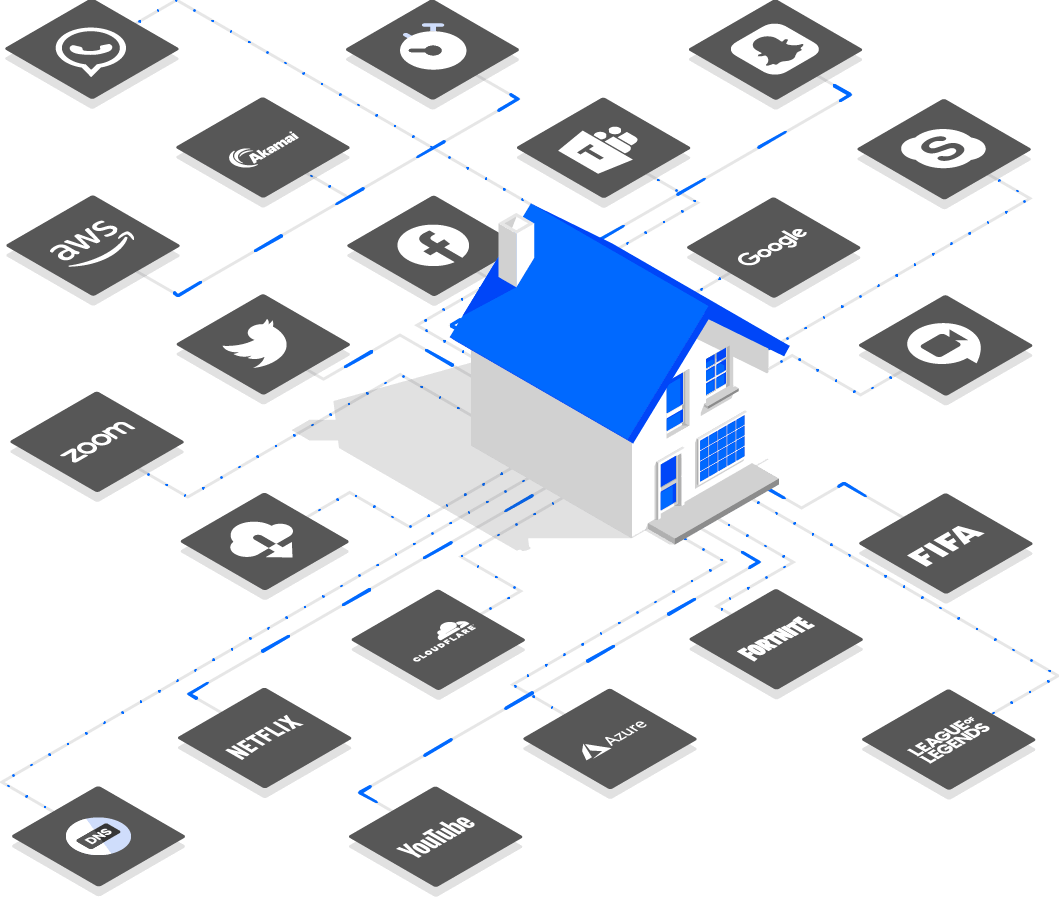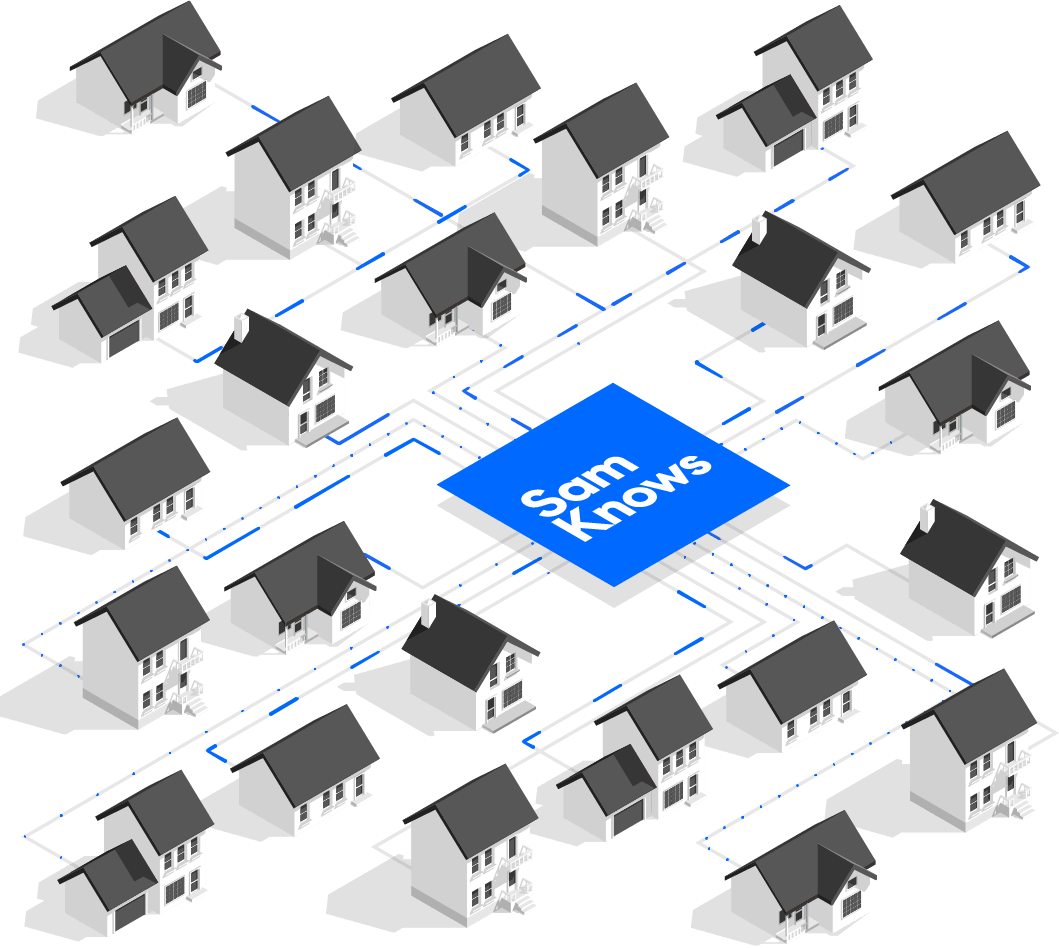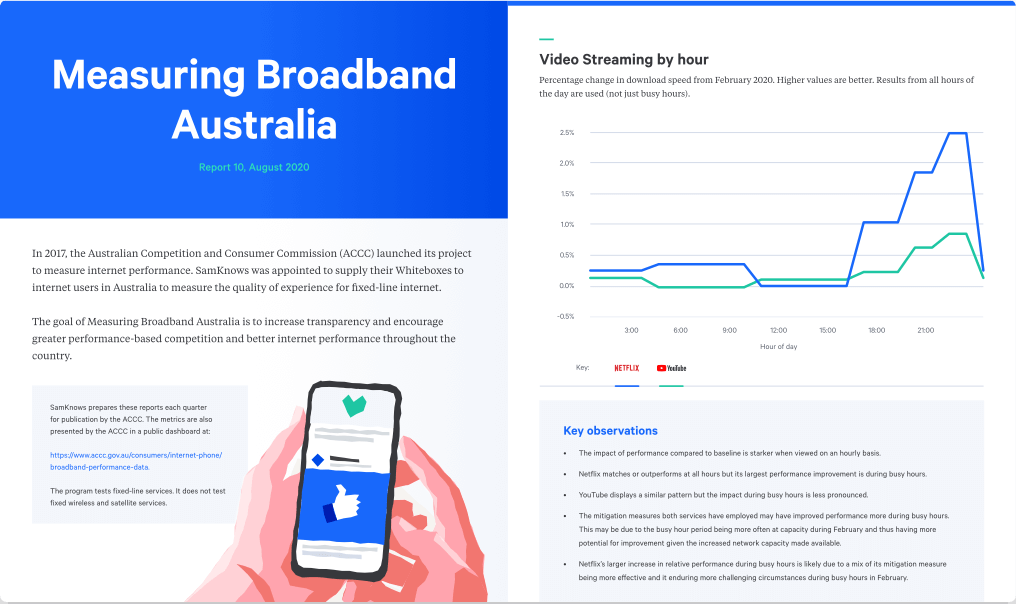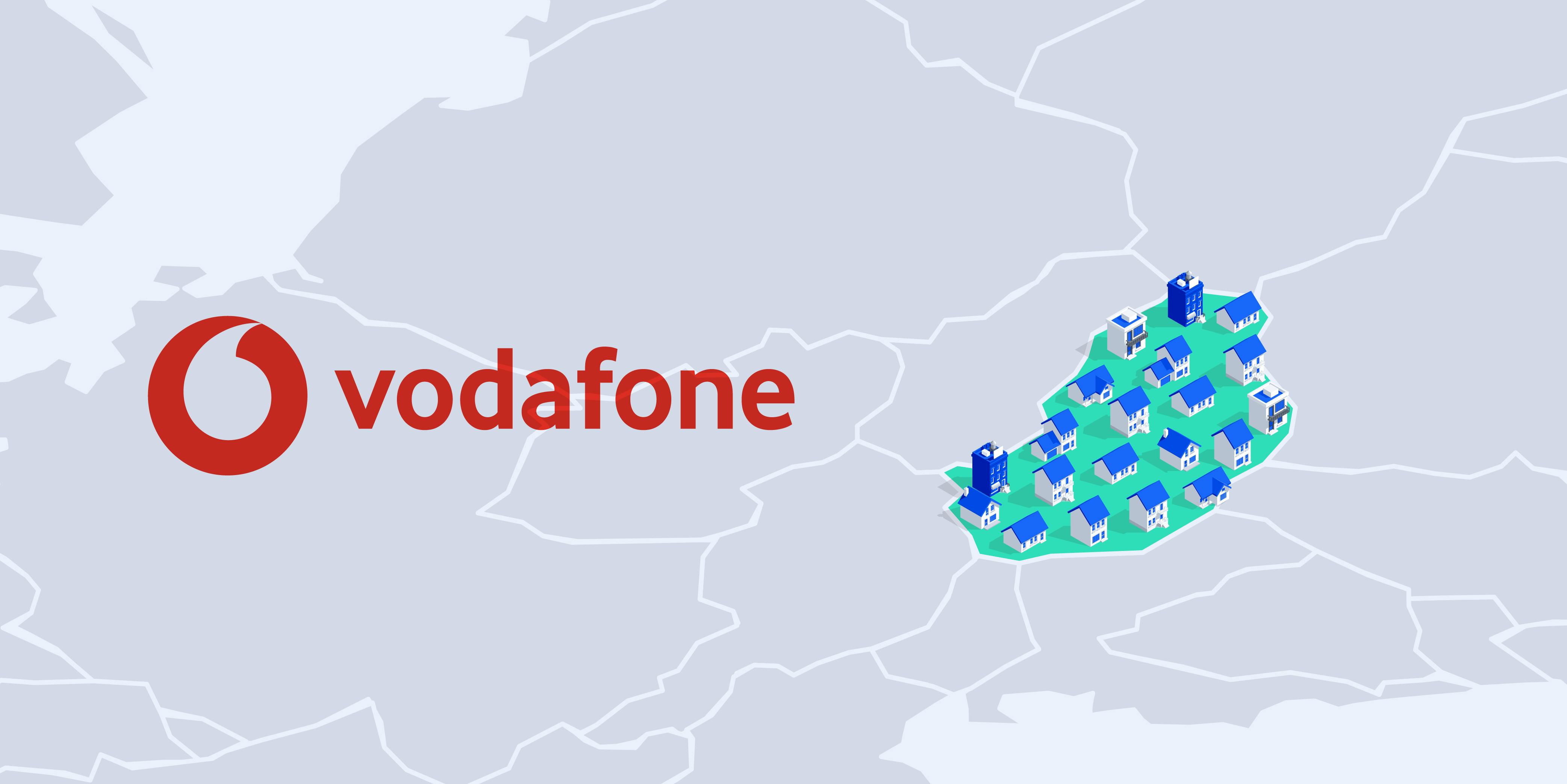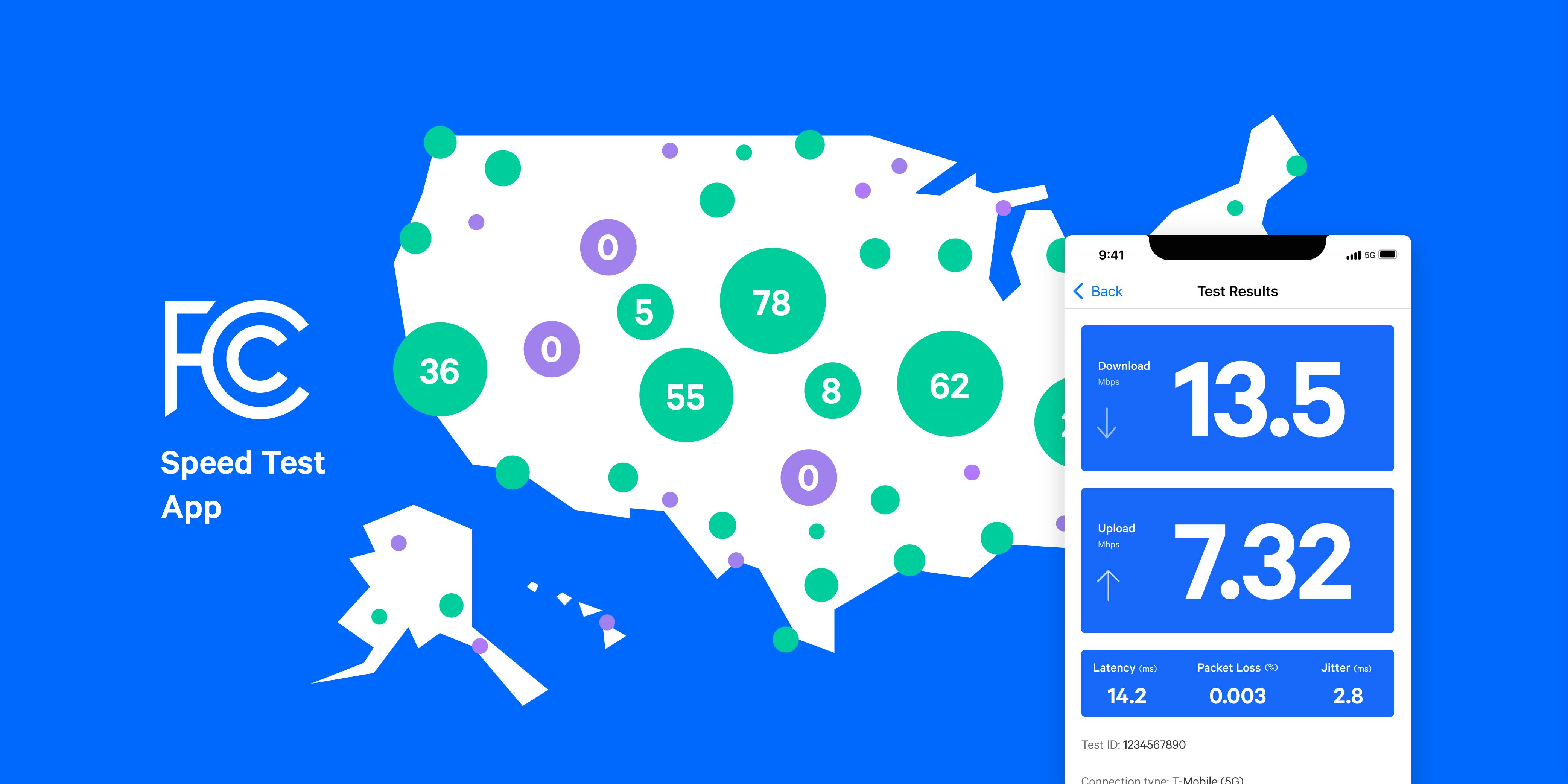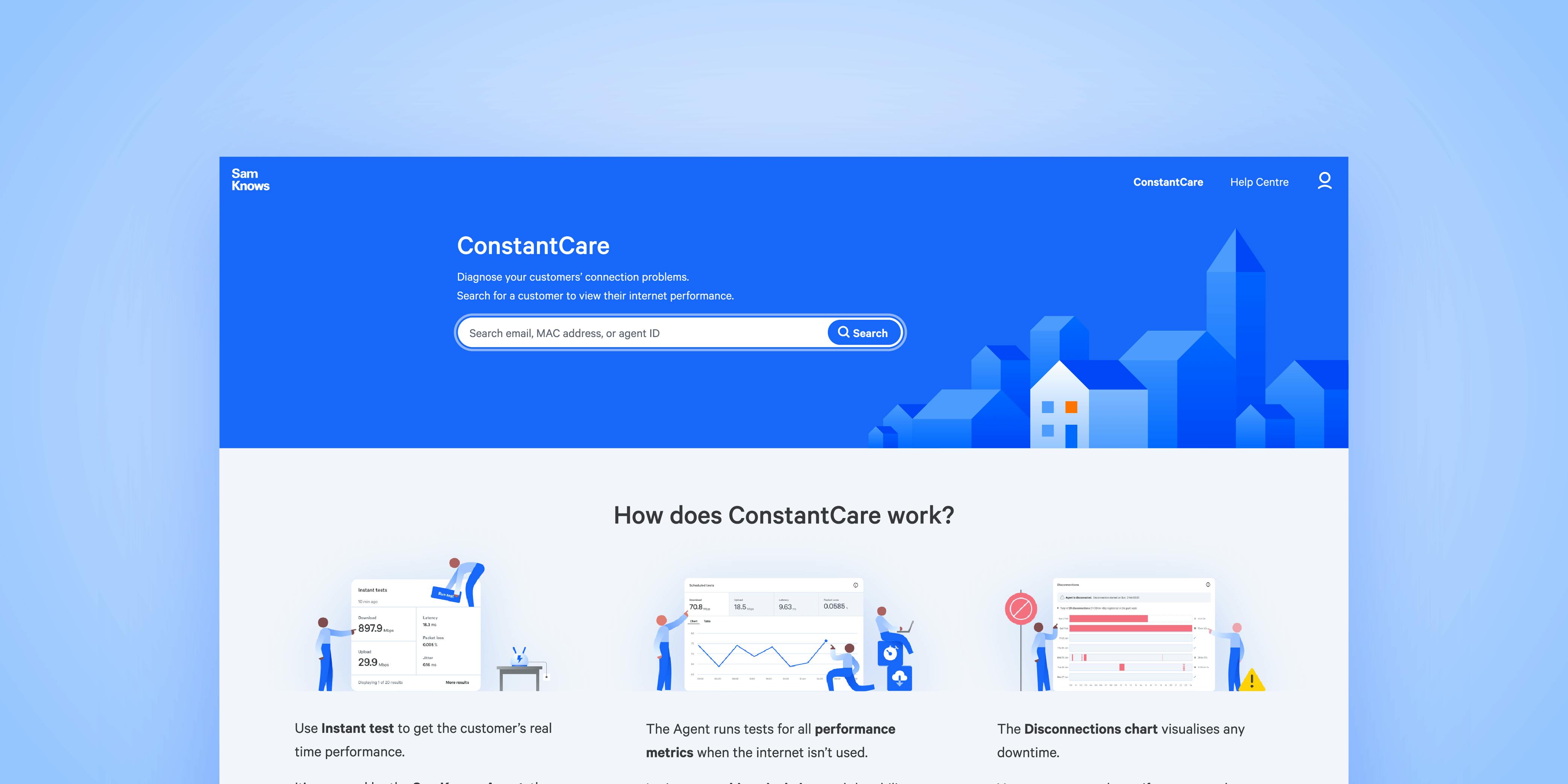Spotlight: Vision of a low-latency future
In this edition, we’ll reveal how Comcast is implementing a new technology from the Internet Engineering Task Force (IETF) to curb latency, and how SamKnows is independently measuring the latency improvements being delivered. We’ll also examine how the industry is rallying around new latency measures such as Apple’s RPM, to provide a much more realistic picture of the performance on consumers’ broadband connections.